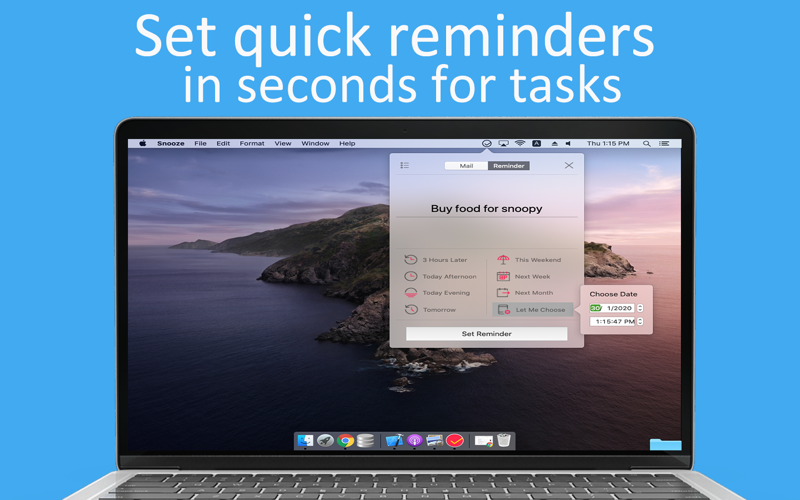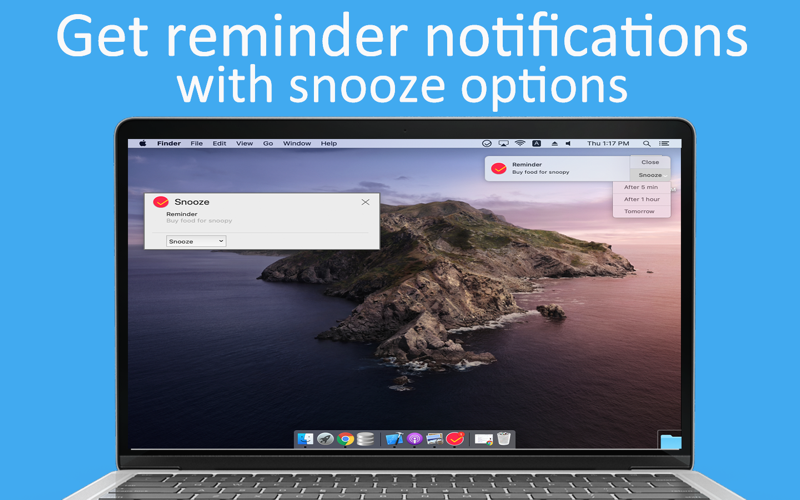
Snooze-Emails,Reminders&Notes
Snooze lets you set quick reminders with email integration to remind you to reply to emails or follow-up.
You can get reminded of replying or following up for a email in two clicks. Also, set quick reminders which can be snoozed instantly. (Apple Mail app needed for email reminders)
Snooze lets you be productive by making you focus on the task at hand.
- Automatically set reminders to reply to emails
- Set quick reminders
- You can reply to the email in a single click on the notification
- Snooze the notifications directly
- Touch Bar support
To setup, you need to drag the email you want to set a reminder to on your desktop (or a custom folder), Snooze detects it and lets you set a quick reminder for it. When you click on the reminder notification, the email opens which can be replied to. You can easily set quick reminders as well.